FAQs
For NUTRITION 2025 Frequently Asked Questions (FAQs), visit the FAQs for in-person attendance or the Digital Pass.Information about NUTRITION 2025 certificates can be found below:
Certificate of Attendance: All NUTRITION 2025 attendees are eligible to receive a certificate of attendance. A certificate of attendance verifies your attendance/participation in the event but does not indicate any continuing education available for the activity. Please click here to access your Certificate of Attendance.
- Click 'Already Registered'
- Enter your Registration Email Address and Confirmation Number where prompted
- Click the 'Login' button
- Click the green 'Certificate of Attendance' button
Certificate of Presentation: Abstract presenters can request a Certificate of Presentation specific to their abstract presentation on May 31. To request a Certificate of Presentation, please email education@nutrition.org, use the subject line 'Certificate of Presentation', and include the abstract presentation number in the body of the email message. Please allow 3 business days to receive a Certificate of Presentation by return email.
Continuing Education Certificates: Continuing education credit for physicians will be available for live in-person attendance of select sessions at NUTRITION 2025. More information about how to claim continuing education credit will be available on May 31. For more information about continuing education at NUTRITION 2025, click here.
- Physicians: This activity has been planned and implemented in accordance with the accreditation requirements and policies of the Accreditation Council for Continuing Medical Education (ACCME) through the American Society for Nutrition (ASN). The American Society for Nutrition is accredited by the ACCME to provide continuing medical education for physicians. ASN designates this live activity for a maximum of 15.0 AMA PRA Category 1 Credits™.
- Click here for the list of sessions which offer AMA PRA Category 1 Credit™. Please note that the number of sessions offering AMA PRA Category 1 Credit™ is subject to change. Credit can be claimed for in-person attendance only.
- Registered Dietitians and Non-physician Professionals:The Commission on Dietetic Registration (CDR) recognizes live activities offered by ACCME accredited providers. One (1) hour of live lecture is equal to one (1) CPEU. For any additional questions, participants can contact CDR at CDR@eatright.org.
ASN does not offer CME credit to non-physicians. However, all registered dietitians and non-physician healthcare professionals at NUTRITION 2025 will be able to complete an evaluation and download a Certificate of Participation. This certificate designates your participation in this education activity. It lists the amount of continuing medical education credit that has been designated for physicians by ASN. You should be able to use this documentation for your licensing or certification needs. To determine if activities designated for AMA PRA Category 1 Credit™ are acceptable for your licensing or certification needs, please contact your credentialing body directly. Please note ASN cannot guarantee its acceptance.- Click here for the list of sessions which offer AMA PRA Category 1 Credit™. Please note that the number of sessions offering AMA PRA Category 1 Credit™ is subject to change.
- Sessions and events offering Continuing Education credit are indicated on the NUTRITION 2025 schedule with a green CE icon.
Online Schedule Planner Tips
For more information about the online schedule planner and tips on how to use it, click the links below to jump to your tip of choice.- How to Create an Account and Log In
- How to Set Up Your Attendee Profile
- How to View the NUTRITION 2025 Program and Create Your Personalized Schedule
- How to Use My Experience
How to Create an Account and Log In
To create an account, follow these steps:- Click here or enter this address into your browser: https://nutrition2025.eventscribe.net/login/signup.asp
- Create your account and update your attendee profile by entering the first name, last name, and email address associated with your registration record, and the Event Code exclusively provided to NUTRITION 2025 attendees. To receive the Event Code, please contact meetings@nutrition.org.
- You will receive an email with the password for your account. Please note that this password cannot be changed, so be sure to save it for future logins. If needed in the future, you can easily request the password be resent to your registered email.
- Once logged in, you must accept the terms and privacy policy to continue.
- Set up your attendee profile following the prompts provided.
- Explore the NUTRITION 2025 program and favorite items to add them to your personal schedule.
If you have forgotten your password, click here at any time to have your password sent to you by email.
How to Set Up Your Attendee Profile
The first time you login, you will be prompted to set up your attendee profile. You can also update your profile at any time by clicking here (login required) if you would like to make changes.Please note providing a photo and most other information during the attendee profile process is optional. Click the 'Save and Continue' button at the top right to proceed through the attendee profile process to bypass the optional items included.
ASN encourages you to update your profile with your photo and opt into the networking options to get the most out of the meeting.
There are 3 steps to setting up your profile:
- Profile: Update your name, professional information, and social media accounts. Almost all fields are optional.
- Photo: Upload a photo to appear as part of your attendee profile. This is optional but encouraged.
- Networking:
- Select your privacy options. Questions include:
- Share contact information with other users including attendees and sponsors on the platform? By sharing your contact information, your profile will appear on the attendee list under your name and other users can contact you. By opting into this networking feature, you will also be able to send and receive messages with other attendees.
- Share contact information with exhibitors and sponsors you interact with on the platform? By sharing your contact information, exhibitors or sponsors you interact with on the platform may contact you to answer your questions or provide additional information.
- Share your favorites with other users, including attendees and sponsors?By sharing your favorites, other attendees can see which sessions and events you have added to your schedule.
- Select your privacy options. Questions include:
How to View the NUTRITION 2025 Program and Create Your Personalized Schedule
Click here to view the full schedule of NUTRITION 2025 sessions and events.Or, use the left-hand panel to browse the meeting program and schedule.
NUTRITION 2025 will include 1500 abstract presentations. Abstract presentations will be presented in oral sessions, poster theater flash sessions, and poster sessions held throughout the meeting. Abstract text will be available beginning on May 30.
Favorite the sessions, events, abstract presentations, and presenters you want to save to your personalized schedule by clicking the star at the top of any popup window. Click here to access your personalized schedule at any time (login required).
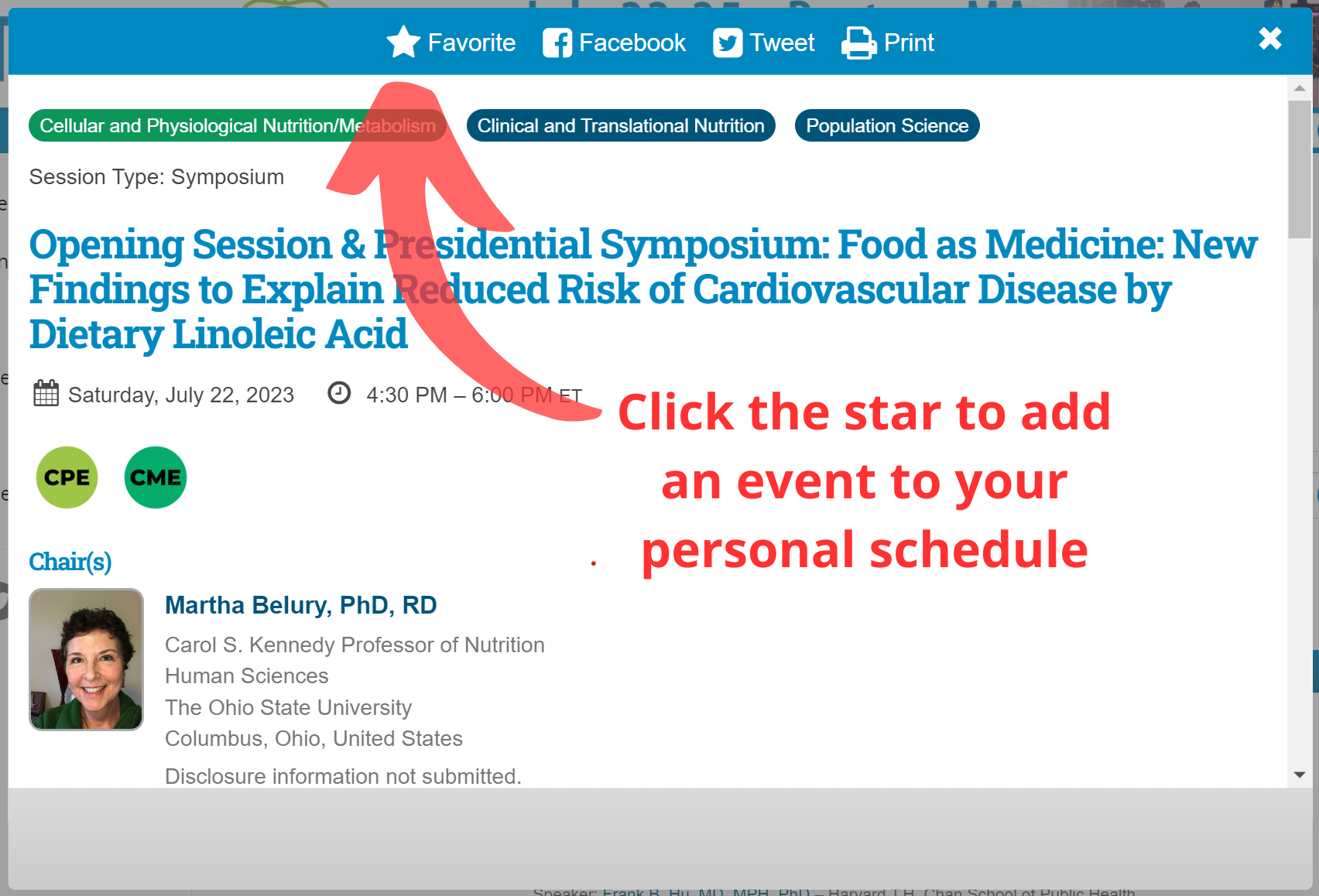
How to Use My Experience
Once logged in, use your My Experience page to manage and enhance your NUTRITION 2025 experience.Click here to access your My Experience page (login required). It can also be accessed from the left-hand panel.
On My Experience, access the following resources at any time:
- Profile (listed as your name): Your profile information for NUTRITION 2025 - edit your information at any time!
- My Schedule: Your schedule based on the sessions and events you have favorited.
- Networking: Your networking resource for the meeting. Once clicked, you will be redirected to the Attendee List where you can browse the list to connect with other attendees. You must be opted into the networking feature in your attendee profile to send and receive text chat messages.
- My Posters: Posters you have favorited.
- My Exhibitors: Exhibitors you have favorited.
- FAQs and Tips: Quick access to FAQs & tips for how to use the online schedule planner.
- Technical Support: Get help and information, or submit a support ticket to the technical support team.
